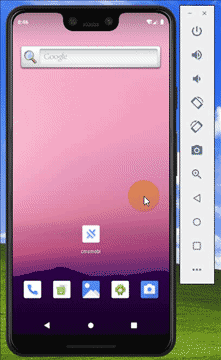在前端开发的时候经常会遇到页面显示的内容有HTML标记。默认是没有经过翻译的。集成翻译管道就可以正常显示内容。由于Angular与ionic集成的方法有点不,所以分开写。
一、Angular框架集成pipe
1、新建一个管道
新建命令:ng g pipe pipe/tohtml
tohtml.pipe.ts文件代码:
import { Pipe, PipeTransform } from '@angular/core';
import { DomSanitizer } from '@angular/platform-browser';
@Pipe({
name: 'tohtml' //使用名称
})
export class TohtmlPipe implements PipeTransform {
//构造方法中加入DomSanitizer
constructor(private _sanitizer: DomSanitizer){}
transform(html: any, args?: any): any {
//获取到HTML内容,对html进行转换
return this._sanitizer.bypassSecurityTrustHtml(html);
}
}
2、在使用的地方进行引用
<div [innerHTML]="n.content | tohtml">
二、Ionic框架集成pipe
1、新建一个管道
新建命令:ionic g pipe pipes/html
html.pipe.ts文件代码
import { Pipe, PipeTransform } from '@angular/core';
import {DomSanitizer} from '@angular/platform-browser';
@Pipe({
name: 'html'
})
export class HtmlPipe implements PipeTransform {
//将DomSanitizer添加到构造方法中
constructor(private _sanitizer: DomSanitizer){}
transform(value: any, ...args: any[]): any {
//这里返回的一个html内容,将value进行转换
return this._sanitizer.bypassSecurityTrustHtml(value);
}
}
2、集成module,进行模块化
新建命令:ionic g module pipes/pipes
pipes.module.ts文件代码:
import { NgModule } from '@angular/core';
import { CommonModule } from '@angular/common';
import {HtmlPipe} from "../html.pipe";
@NgModule({
declarations: [HtmlPipe],
imports: [
CommonModule
],
exports:[HtmlPipe]
})
export class PipesModule { }
3、去掉app.module.ts文件的declarations版块的HtmlPipe声明
4、在使用的模块的module里面加上PipesModule
例如在newsdetail.module.ts里面的imports版块加入PipesModule
5、HTML部分
<div [innerHTML]="news.content | html"></div>